You can use the Curriculum Details screen to create and edit curriculum items.
When you have searched for and selected a record, the tree view opens for the relevant Unit Instance Occurrence (UIO). Selecting the top node in the tree view will then display the details for the Unit Instance (UI).
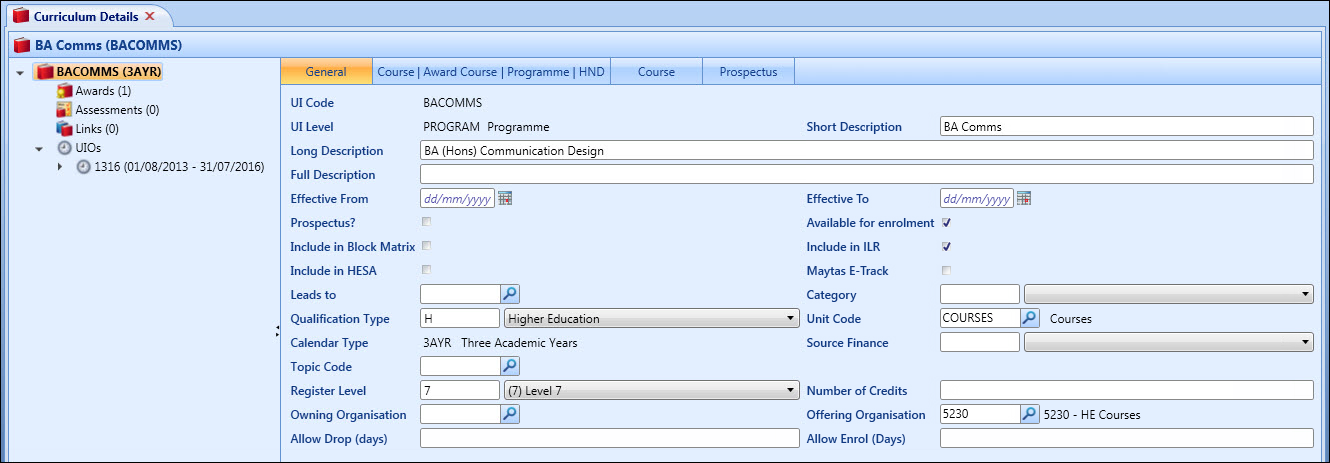
From the Curriculum Details screen, you can: